There are many tools on the market for troubleshooting Ethernet and even ones made specifically for Industrial Ethernet. However, they vary greatly in functions and whether you use them on the network for a short time or if they are on the network all of the time.
For our Certified PROFINET Engineering course, I generated the following chart:
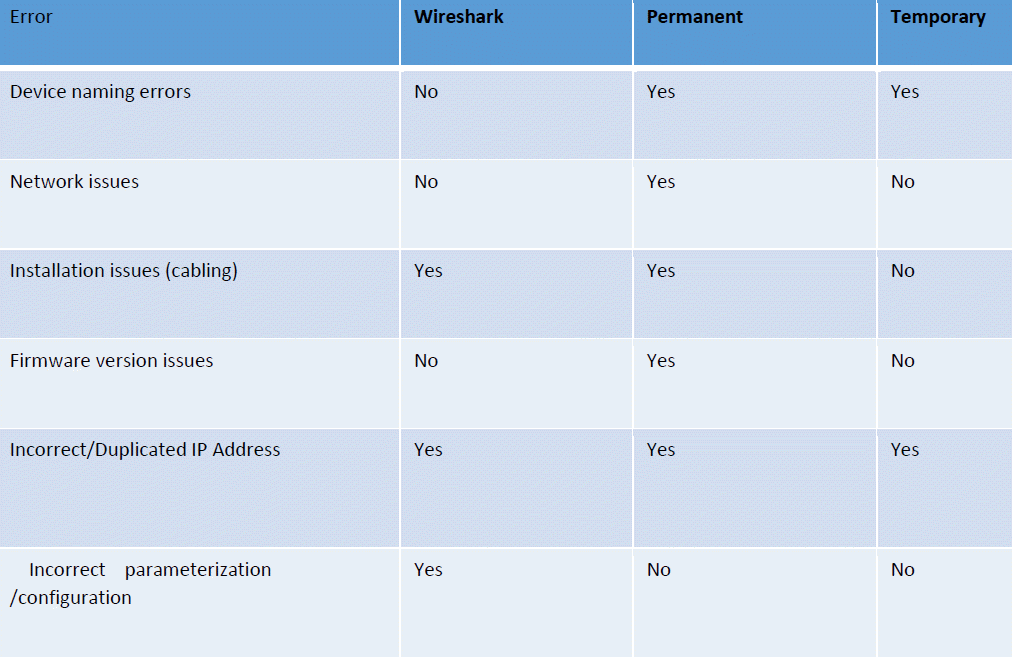
I listed all the typical issues that I would run into when commissioning a PROFINET network. The Permanent monitor that I was using was Anybus’ Atlas and the Temporary monitor was Anybus’ Netilities.
In truth, you can find all these errors with Wireshark. However, several of them, all of them that I have marked with a ‘No’, are very hard to find with Wireshark. The main problem being too much data and too hard to go through the data to find the issue. This is where tools like Atlas and Netilities shine. They give you more of a birds-eye view of what is going on.
One surprise I had was how good Atlas was at finding these issues. Also, how it is the only tool that I know of that will find cabling issues. Atlas does this by using some low-level Ethernet commands to ‘test out’ each segment. For industrial automation, this is very important since unlike the office environment, lost packets are a big deal.
There is a new hand held device on the market called Mercury which has the Atlas and Netilities software on it. You can also load Wireshark on it, so it can be your complete troubleshooting tool for Industrial Ethernet.
